What is it about?
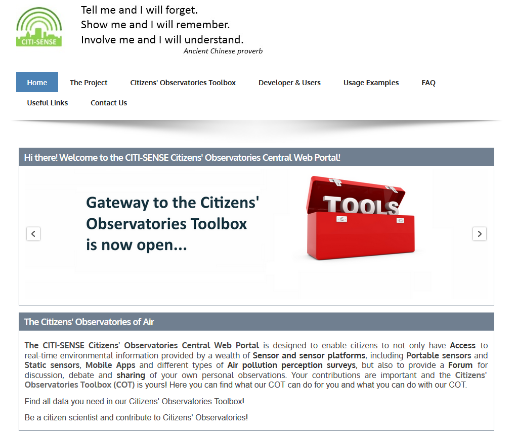 CITI-SENSE Citizens’ Observatories Central Web Portal is a gateway to the Citizens’ Observatories Toolbox (COT). It provides interested parties access to the products and services, e.g., mobile apps and air quality perception surveys, and a Forum for discussion, debate and sharing of citizens own personal observations. The products and services include those based on outputs from a wealth of air quality sensor platforms.
CITI-SENSE Citizens’ Observatories Central Web Portal is a gateway to the Citizens’ Observatories Toolbox (COT). It provides interested parties access to the products and services, e.g., mobile apps and air quality perception surveys, and a Forum for discussion, debate and sharing of citizens own personal observations. The products and services include those based on outputs from a wealth of air quality sensor platforms.
CITI-SENSE Citizens’ Observatories Web Portal is a gateway to the numerous COs developed within the project. It is in three layers, i.e., (i) the Citizens’ Observatories (CO) central web portal, (ii) three thematic areas, and (iii web portals of the participating cities. It can be seen as the “top of a pyramid”, with the daughter data portals supplying information into it.
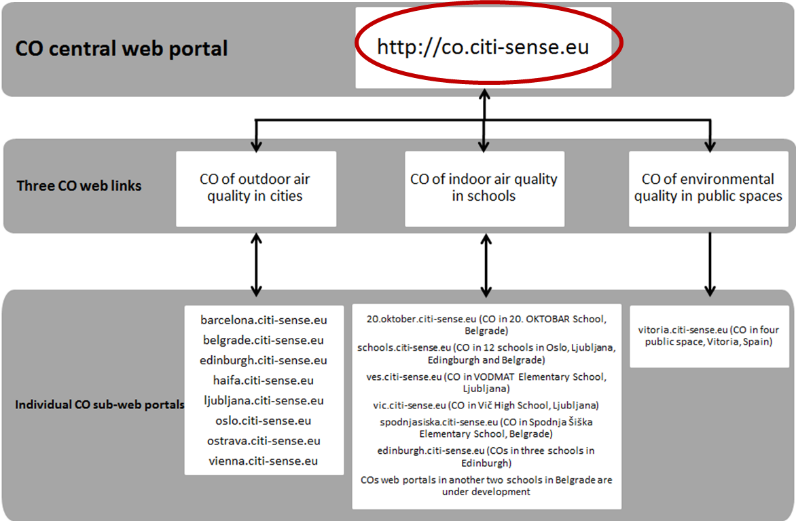
It includes the following seven pages:
- Home
- The project
- Citizens’ Observatories Toolbox
- Developers & Users
- Usage Examples
- FAQ
- Useful Links
- Contact Us
The front page has sections dedicated to a particular purpose. At the very top is the motto for Citizens’ Observatories, an ancient Chinese proverb which spells out their purpose. Below the main menu, the portal displays changing slogans, which remind the portal user that they can take part and make a difference.
The main page states the aim of the portal, and gives access to the COs of the CITI-SENSE project: Air Pollution Perception, Outdoor Air Quality in Cities, Indoor Air Quality in Schools, Environmental Quality in Public Spaces, Your Voice and Your Observations.

For the interested user, the web page describes the CITI-SENSE relationship to the Global Earth Observations (GEO) and gives a link to the GEO System of Systems (GEOSS).
More information is accessible using the embedded videos, hosted on YouTube. Social media platforms are presented with links as well.
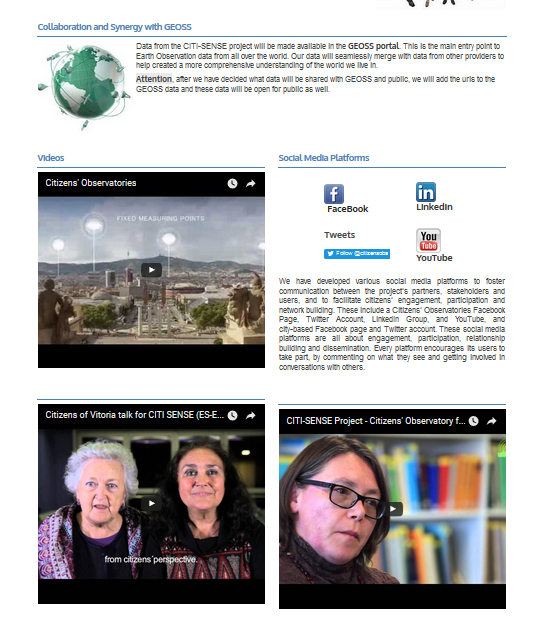
How to use it?
The portal front page (Home page) gives an overview of the portal, and allows the following:
- Joining the air pollution perception surveys
- Linking to the information and data from the thematic CITI-SENSE COs
- Access to the GEOSS data, including the data by CITI-SENSE
- Watching videos developed by the CITI-SENSE project.
- Joining the CITI-SENSE social media platforms
Getting short info about the CITI-SENSE project in ‘The Project’ page
Viewing and accessing the CITI-SENSE data and products using the ‘Citizens’ Observatories Toolbox’
Accessing information for developers and those who are using the CITI-SENSE products and services from the ‘Developer & Users’ page
Getting short overviews of selected COT and use examples from real-life campaigns in the nine participating localities/cities in the ‘Usage Examples‘
Answering frequently asked questions from the ‘FAQ’ page
Checking out similar projects in the world, other types of sensor devices and monitors, air quality information, and collaboration and synergy with GEOSS, in the ‘Useful Links’
Contacting us and the tools providers through the ‘Contact Us’ page.
Where to look for data?
The user can look for data in different ways.
For data from each of the thematic COs, there are the following options:
- To click the link ‘View and download data’ within each tab of the three COs in the front page.
- To click on the sub-page ‘Web portals’ under ‘Citizens’ Observatories Toolbox’, where the user will find each of the three COs web portals.
- To click on ‘Data’ in the figure that is presented on the page ‘Citizens’ Observatories Toolbox’ where a link to each of the three COs data is available.
For all data from the CITI-SENSE project, there are the following options:
- To click on the tab ‘Collaboration and Synergy with GEOSS’ on the front page
- To click on ‘Data’ in the figure that is presented on the page ‘Citizens’ Observatories Toolbox’.
For data from each of the nine participating locations/cities, these are the ways to do so:
- To click the sub-page ‘Web portals’ under ‘Citizens’ Observatories Toolbox’, find each of the three COs web portals, and then each location-based web portal.
- To click on ‘Data’ in the figure that presents the COT at the page ‘Citizens’ Observatories Toolbox’, find the link to each of the three COs data, and find the link to each-location based COs data.
How to get it?
Please go to the web portal with the domain name https://co-citi-sense.wp2.nilu.no/, and find the detailed contact information there or contact Hai-Ying Liu from NILU Norwegian Institute for Air Research, hyl@nilu.no.

